Microsoft Flow
Create automated workflows between Smartsheet and your favorite apps and services.

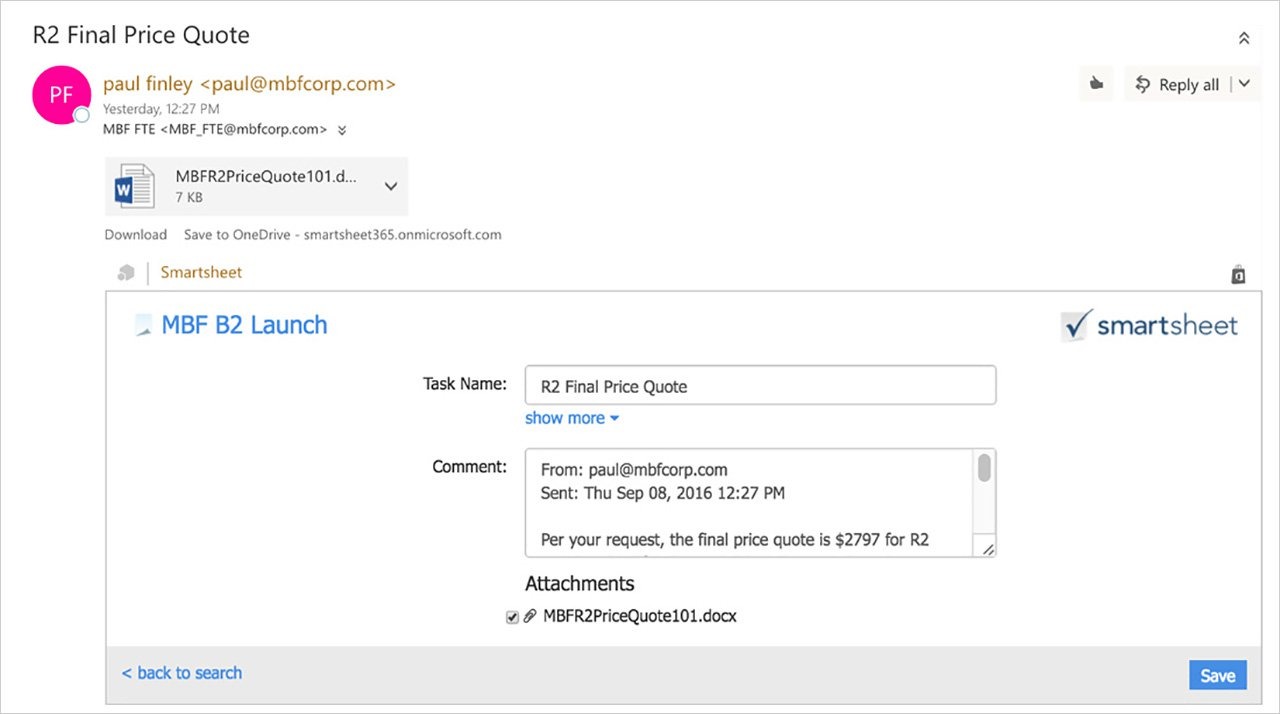
Stay In-Sync
Monitor and synchronize new and changed data across Smartsheet and other applications to ensure one version of the truth.
Microsoft Flow for Smartsheet enables you to create automated workflows between Smartsheet and your favorite apps and services to synchronize files, get notifications, collect data, and more. Microsoft Flow simplifies process automation and accelerates business value.
Key Features
-
Save Time - Automate Smartsheet tasks in minutes - Microsoft Flow’s no code, drag and drop, visual process designer eliminates manual tasks by automating business-critical workflows in minutes.
-
Stay in sync - Monitor and synchronize new and changed data across Smartsheet and other applications to ensure one version of the truth.
-
Increase Accuracy and Reduce Errors - Automated workflows increase data quality by automatically moving data between applications and services, eliminating errors from re-keying or cutting and pasting data between apps.
How to get it:
Smartsheet’s Microsoft Flow integration and pre-defined Smartsheet templates are available here. You must sign in to a Microsoft Account to utilize Microsoft Flow. Microsoft Flow is available in both free and paid Microsoft plans.
Third-party applications and services are subject to any end user license agreements that accompany them. Contact a Smartsheet representative to learn more about using Smartsheet with Microsoft Flow.