Smartsheet Accessibility and 508 Compliance
At Smartsheet, we are committed to all of our customers. That includes a commitment to design and build a product that is perceivable, operable, and understandable for everyone. Each product team at Smartsheet is responsible for designing and developing accessible products, and performing manual accessibility testing for new products and features.
Smartsheet voluntarily participates in periodic audits that test the accessibility of the product. These audits are completed by Level Access a Digital Accessibility Vendor that uses JAWS, ZoomText, and Dragon® to produce a Voluntary Product Accessibility Template (VPAT), which is a document that explains how Smartsheet conforms to the Revised 508 Standards for IT accessibility. This document is available by request and provides our customers with the detailed information they need to understand where we are in the process of enhancing our product to support all customers.
Frequently Asked Questions
Is Smartsheet Section 508 Compliant?
Currently, Smartsheet is partially conformant with the Section 508 Web Content Accessibility Guidelines (WCAG) 2.1 level AA. All product teams at Smartsheet share responsibility for continuously improving the usability of their feature areas and are actively working to conform to WCAG and provide a more inclusive experience for all. We realize that not all areas of our product are fully accessible yet. Smartsheet recognizes that accessibility is an ongoing process, and we are continually working to meet our goal of full conformance and provide an inclusive experience for all our users.
What is Smartsheet doing to address Accessibility concerns?
Smartsheet is committed to all of our customers. This includes a commitment to design and build a product that is perceivable, operable, and understandable for everyone. You can hear firsthand from our A11Y team about our commitment and progress towards this goal. To review our historical log of Accessibility updates please visit the Product Release Notes, or request additional information here including a copy of our VPAT.
How do I provide accessibility feedback?
If you encounter any accessibility barriers while using Smartsheet or would like to provide us feedback please do so here. Your feedback will help us make improvements and will be shared with the relevant product team to incorporate into roadmap planning.
What are your recommended best practices for people using assistive technology?
We test our software using a variety of screen readers and browsers. Use the following recommendations for the optimal experience.
- If you are using Windows, we recommend using JAWS with Chrome
- If you are using a Mac or our mobile app, we recommend using VoiceOver
- For a comprehensive list of keyboard shortcuts available users visit our help center
How do you test accessibility compliance?
Smartsheet works with Level Access, a digital accessibility vendor, to periodically audit the accessibility of our product. They test manually in our code and with the following tools: JAWS, ZoomText, and Dragon®.
In addition, each product team at Smartsheet is responsible for performing manual, and in some cases automated, accessibility testing for new products and features prior to release.
Are there parts of Smartsheet that are more accessible than others?
In 2018, the iOS mobile application was updated to fully support VoiceOver, providing users with vision impairments, motor control impairments, and more the ability to navigate the grid and perform tasks in the Smartsheet mobile app. We recommend using the mobile view of the sheet on your mobile app for the optimal experience.
In 2020, forms functionality in Smartsheet was updated to comply with WCAG 2.1 AA ensuring all users could successfully fill out and submit forms in Smartsheet.
How has your team improved accessibility recently?
To review our historical log of Accessibility updates please visit the Product Release Notes, or request additional information including a copy of our VPAT.
Does Smartsheet have a VPAT?
Smartsheet voluntarily participates in periodic audits that test the accessibility of the product. These audits are completed by Level Access, a digital accessibility vendor that uses JAWS, ZoomText, and Dragon® to produce a Voluntary Product Accessibility Template (VPAT.) The VPAT is a document that explains how Smartsheet conforms to the Revised 508 Standards for IT accessibility. The VPATs are available by request and provide our customers with the detailed information they need to understand where we are in the process of enhancing our product to support all customers. You can request a copy here.
Does the VPAT cover Smartsheet.gov as well?
There are many parities across the Smartsheet.com and Smartsheet.gov instances. At this time the VPAT is produced based on the audit of the Smartsheet.com instance of the software.
How do I request more information?
You can request additional information here, including a copy of our current VPAT.
What is Section 508?
In 1998, the Congress of the United States of America amended the Rehabilitation Act to require federal agencies to make their electronic and information technology accessible to people with disabilities. Inaccessible technology interferes with an individual's ability to obtain and use information quickly and easily. Section 508 was enacted to eliminate barriers in information technology, to make available new opportunities for people with disabilities, and to encourage development of technologies that will help achieve these goals.
The law applies to all federal agencies when they develop, procure, maintain, or use electronic and information technology. Under Section 508 (29 U.S.C. ' 794d), agencies must give disabled employees and members of the public access to information that is comparable to the access available to others.
